How do I submit a support query in Notify?
Use the new Support option within Notify to submit your query. Fill in the short form with the key details requested, and your message will be sent directly to the appropriate team. All replies and updates will appear within Notify.
-
Open Notify and sign in.
-
Click the Support option (top menu).
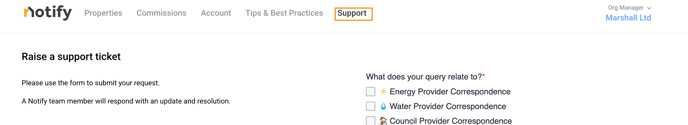
-
Let us know what the query relates to
Category Example ⚡ Energy provider correspondence 💧Water provider correspondence 🏠 Council provider correspondence 💰 Commission Query "My commission does not reflect the true number" 💻 Notify portal Query "I can't see my latest move-in on my properties tab" -
Attach any files (screenshots or documents) if relevant.
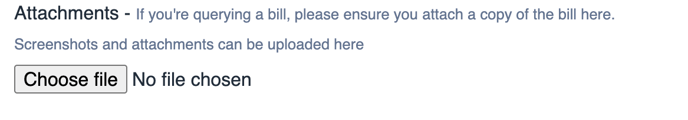
-
Submit the request.
-
Monitor the conversation in the same Support thread for responses and add follow-up messages as needed.
-
If the Support option is missing or not working, please contact notify@oneutilitybill.co to let us know